Introduction:
In the fast-paced world of digital marketing, staying ahead of the curve is crucial for success. One of the most effective strategies for e-commerce businesses is harnessing the power of Google Shopping Ads. With Google’s ever-evolving algorithms and user behavior, it’s essential to have an up-to-date guide on mastering Google Shopping Ads in 2023. This comprehensive guide will walk you through everything you need to know to create, optimize, and succeed with Google Shopping Ads.
Understanding Google Shopping Ads
What are Google Shopping Ads?
Google Shopping Ads, also known as Product Listing Ads (PLAs), are a type of online advertising that displays product images, titles, prices, and store information directly in Google’s search results. Unlike text-based ads, Shopping Ads allow users to see the visual representation of the products, making them highly engaging and relevant to potential buyers.
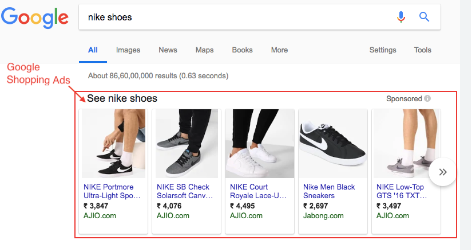
How do Google Shopping Ads work?
Google Shopping Ads are powered by the data you provide in your Google Merchant Center account. This data includes information about your products, such as titles, descriptions, prices, and images. When a user searches for a product on Google, the search engine uses this data to match the search query with relevant products and displays the corresponding Shopping Ads. Ad placement and visibility are determined by factors like bid amount, ad quality, and relevance.
Why are Google Shopping Ads important in 2023?
Google Shopping Ads continue to be important in 2023 due to their effectiveness in reaching a highly targeted audience. With the rise of e-commerce and online shopping, users are more inclined to make purchasing decisions based on visuals. Shopping Ads provide a direct way to showcase products, allowing businesses to tap into the visual aspect of online shopping, resulting in higher click-through rates (CTR) and conversion rates.
Setting Up Your Google Shopping Campaign
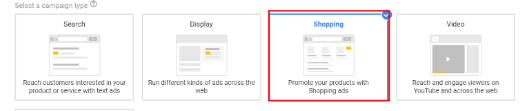
Creating a Google Merchant Center account
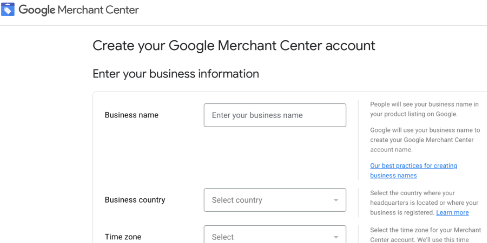
To get started with Google Shopping Ads, you need a Google Merchant Center account. This platform is where you manage and upload your product data, ensuring that it’s accurate and up-to-date.
Uploading your product feed
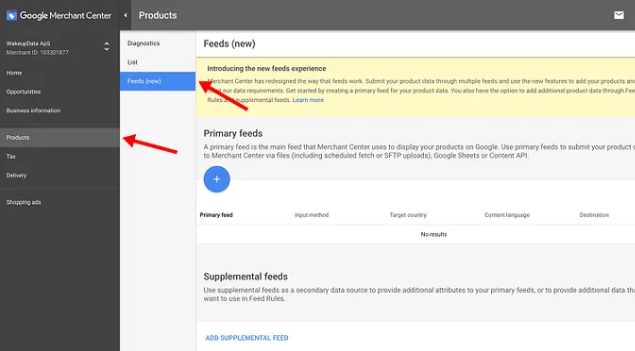
A product feed is a structured file that contains all the information about your products, such as titles, descriptions, prices, and availability. Uploading this feed to your Google Merchant Center account is essential for your Shopping Ads to appear.
Structuring your product data for success
Organize your product data to provide clear and accurate information. Use relevant attributes to describe your products and ensure consistency across your feed.
Linking Google Ads and Merchant Center
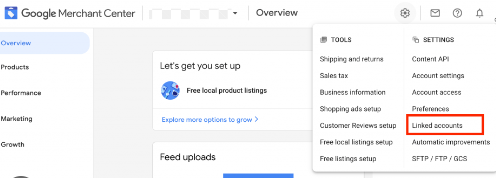
To run Shopping Ads, you need to link your Google Merchant Center account to your Google Ads account. This connection allows you to use your product data in your advertising campaigns.
Creating Effective Product Listings
Crafting compelling product titles and descriptions
Create concise yet descriptive titles that highlight the key features of your products. Craft clear and engaging descriptions that provide valuable information to potential customers.
Choosing the right product images
Select high-quality images that showcase your products from different angles. Images should accurately represent the product and entice users to click on your ads.
Utilizing product attributes effectively
Utilize attributes such as color, size, brand, and material to provide users with relevant information. Accurate attributes improve the chances of your ads appearing in relevant searches.
Optimizing Your Google Shopping Campaign
Understanding campaign structure: Product groups, ad groups, and campaigns
Organize your products into logical groups based on attributes like category, brand, or product type. This helps you create targeted ad groups and campaigns for better control over your ads.
Implementing negative keywords for better targeting
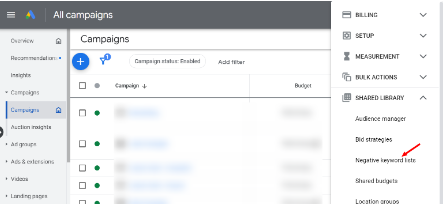
Negative keywords prevent your ads from showing up in irrelevant searches, ensuring your budget is spent on the most relevant audience.
Setting competitive bids for optimal ROI
Set bid amounts that align with the value of your products and your advertising goals. Regularly monitor and adjust bids based on performance.
Utilizing Advanced Strategies
Showcase Shopping Ads in 2023
Showcase Shopping Ads allow you to group related products and display them as a collection. This is particularly effective for users in the discovery phase of shopping.
Local inventory ads: Driving foot traffic to your physical stores
For businesses with physical locations, local inventory ads provide users with information about product availability in nearby stores.
Seasonal and promotional campaign planning
Plan and execute targeted campaigns for holidays, special occasions, and promotions to maximize the impact of your Shopping Ads.
Monitoring and Analytics
Tracking key metrics: Click-through rates (CTR), conversion rates, and more
Regularly monitor metrics to assess the performance of your ads. CTR, conversion rates, and other data help you understand what’s working and what needs improvement.
Leveraging Google Analytics for deeper insights
Integrate Google Analytics with your Google Ads account to gain insights into user behavior on your website after clicking on your ads.
Making data-driven decisions to improve performance
Use the data you gather to make informed decisions about ad optimization, bid adjustments, and campaign strategies.
A/B Testing and Continuous Improvement
The importance of A/B testing in Google Shopping Ads
Test different elements of your ads, such as titles, images, and descriptions, to identify what resonates best with your audience.
Iterative improvements based on test results
Continuously refine your ads based on A/B test results to enhance their effectiveness over time.
Adapting to New Trends
Machine learning and automation in Google Ads
Stay updated with the latest automation features and machine learning capabilities offered by Google Ads to streamline your campaign management.
Voice search and its impact on Shopping Ads
Consider how voice search trends might affect the way users interact with Shopping Ads and adjust your strategies accordingly.
Privacy updates and their implications
Stay informed about privacy-related updates and regulations that could impact how you collect, handle, and use user data.
Avoiding Common Mistakes
Overlooking mobile optimization
Ensure that your product listings and website are optimized for mobile users, as a significant portion of shopping traffic comes from mobile devices.
Neglecting product data quality
Inaccurate or incomplete product data can lead to irrelevant ad placements and lower ad performance. Regularly review and update your product feed.
Failing to keep up with policy changes
Google’s advertising policies evolve, so it’s important to stay informed and ensure your campaigns comply with the latest guidelines.
Case Studies: Real-Life Success Stories
Examples of businesses that achieved outstanding results with Google Shopping Ads
Highlight specific businesses that effectively utilized Google Shopping Ads to drive traffic, increase conversions, and boost revenue. Include metrics and insights from these success stories.
In conclusion, mastering Google Shopping Ads in 2023 requires a solid understanding of how they work, effective setup and optimization strategies, adaptability to new trends, and a commitment to continuous improvement. By following the steps outlined in this guide and staying attuned to the ever-changing digital landscape, you can harness the full potential of Google Shopping Ads to propel your e-commerce business to new heights.
